
(Photo by Nghia Le on Unsplash)
上周五遇到pandas.DataFrame.to_sql写入Mysql数据库报错1170问题(详见:pandas.DataFrame.to_sql写入MySQL报错1170),卡了我一整天;周六联系Tushare作者米哥,在用户交流群里,发帖求助,米哥给了一些建议,我尝试了一下,报错依然存在;周日查SQLAlchemy Reference,在想是不是哪个参数没用对,看得要吐血了还是没有眉目;晚上和一个朋友聊天,他说他现在只用PostgreSQL,完全不用MySQL……
这句话给了我灵感,我把数据库换成PostgreSQL,结果会怎样?
上午来公司,安装PostgreSQL,熟悉语法,配置完后,拿原来代码直接一跑,我靠,直接成功。PostgreSQL没有像MySQL那样,创建索引时要求TEXT类型必须指定长度,我心里暗爽,即使MySQL报错1170问题无法解决,我可以用PostgreSQL继续完成我的股票分析大业啊。
接着进行后面的测试,在测试to_sql的if_exists参数时,发现了问题。这是之前的“write_records_into_mysql”函数,出错的版本。
|
|
(封装了to_sql的write_records_into_mysql函数)
下面是调用“write_records_into_mysql”函数的主程序。
|
|
(调用write_records_into_mysql函数的主程序)
测试中发现,在主程序中调用“write_records_into_mysql”函数时,当设置默认参数if_exists为‘append’时,写入到PostgreSQL里的数据并没有“追加”到原来的数据后面。
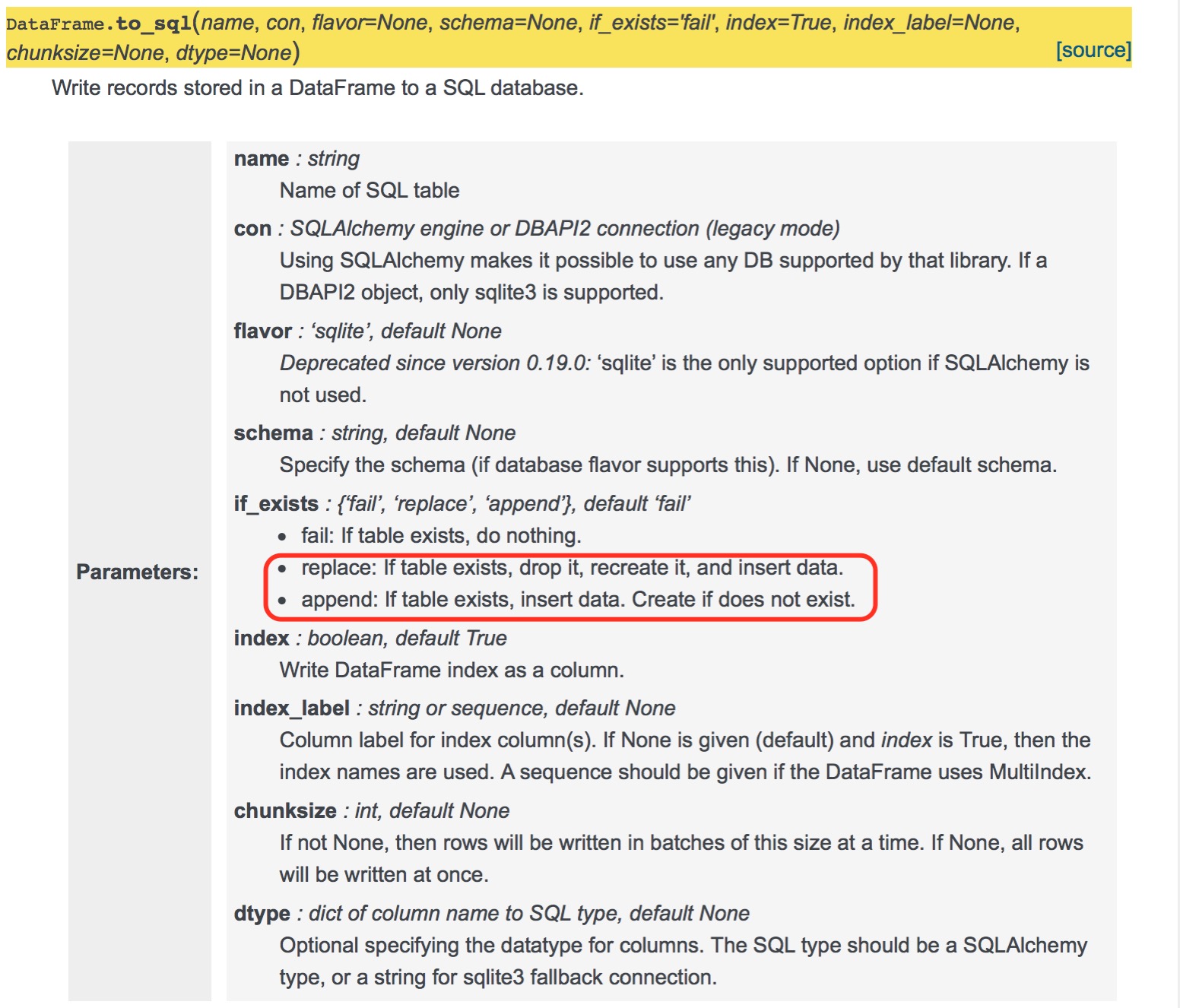
(panda.DataFrame.to_sql参数说明)
回头检查时,猛然发现to_sql用到的if_exists参数,不管调用时怎么给它赋值,执行时使用的永远是‘replace’,‘replace’的意思是如果库表存在,直接删除,重新创建,然后写入数据。
原来to_sql用到的dtype参数,在函数执行时,它的值一直是None,主调程序里指定dtype=dict_k_data完全没起作用。这导致MySQL引擎在给‘code’字段创建索引时,没有使用指定长度的VARCHAR类型,仍然使用变长的TEXT类型,这便是MySQL报错1170 “BLOB/TEXT column ‘code’ used in key specification without a key length”的原因。
将to_sql里if_exists和dtype两个默认参数,改为用变量来赋值,就没问题了,见下面正确代码。
|
|
(正确的write_records_into_mysql函数版本)
被搅得心神不宁的问题,终于得到解决。我长输一口气。
为什么同样的代码,半年前没有问题,现在执行不成功呢?出错的根源是,使用“write_records_into_mysql”函数对to_sql封装后,进行函数调用时,参数指定得不对。
希望以后再也不要犯这个错误。
