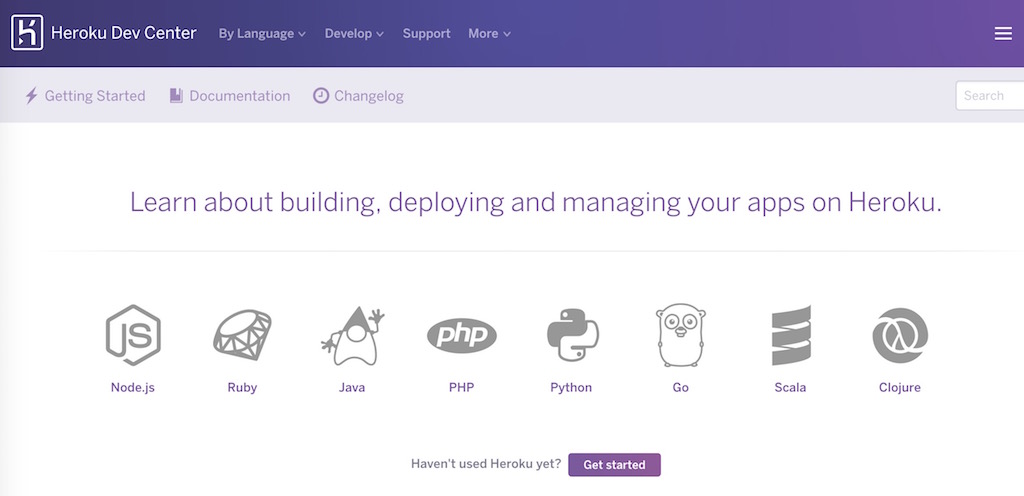
(题图来自Heroku官网截图,注册Heroku需要翻墙)
学习完《FlaskWeb开发:基于Python的Web应用开发实战》(第一版)后,我参照本书及网络上的方法将Flasky项目第一版成功部署到Heroku,这里是README.md说明纪录。部署上线网址:https://mgflask.herokuapp.com
部署项目上线对我来说并不是一件容易的事,Flaskapp项目代码全部来自于flasky-first-edition,不过结合实际业务测试和功能测试,对很多地方进行了修改,部署分为两个部分,Part1是提取正确的git版本,Part2是push代码到Heroku。
Part1: 提取正确的git版本
首先参考(first update)终于成功部署在heroku上了,欢迎交流里面的第一、二两步提取正确代码版本,这两步操作过程中,我踩过的坑如下。
Flasky项目版本
作者guog是在15年11月部署的,现在是18年3月,时间隔了这么久,Miguel Grinberg的Flasky项目本身就迭代了很多版本。我使用的书是《FlaskWeb开发:基于Python的Web应用开发实战》第一版,因此Flasky版本必须使用Flasky项目第一版,一开始我取错了版本,拿的是Flasky项目第二版,参照guog操作时总是弄不对。千万注意这一点。
Github checkout操作务必熟练
部署项目到Heroku这个过程很考验对Git命令的熟练程度,如果你对Git命令各种操作已经驾轻就熟,那么相对来说,这里你会容易很多。我在实际部署中,采用的是分享一下flask程序部署到heroku平台的过程作者Rain建议的17c版本,并没有使用guog同学说的17d版本。以下是Rain同学建议使用17c的理由。
3.要使用Heroku,程序必须托管在远程Git仓库中,本地也要有一个一样的Git仓库。你的程序代码应该与作者代码的版本”17c“类似,17b也行,不过用17c的话部署的过程就不用再打代码和提交变动到远程仓库,所以我建议是用17c。(ps 17d版本是把程序架设在传统的托管上的, 跟部署在Heroku无关)
通过这篇Git如何clone非maser分支代码讲解git checkout命令的文章,我弄明白了git checkout操作,不带疑问地将17c版本提取出来。
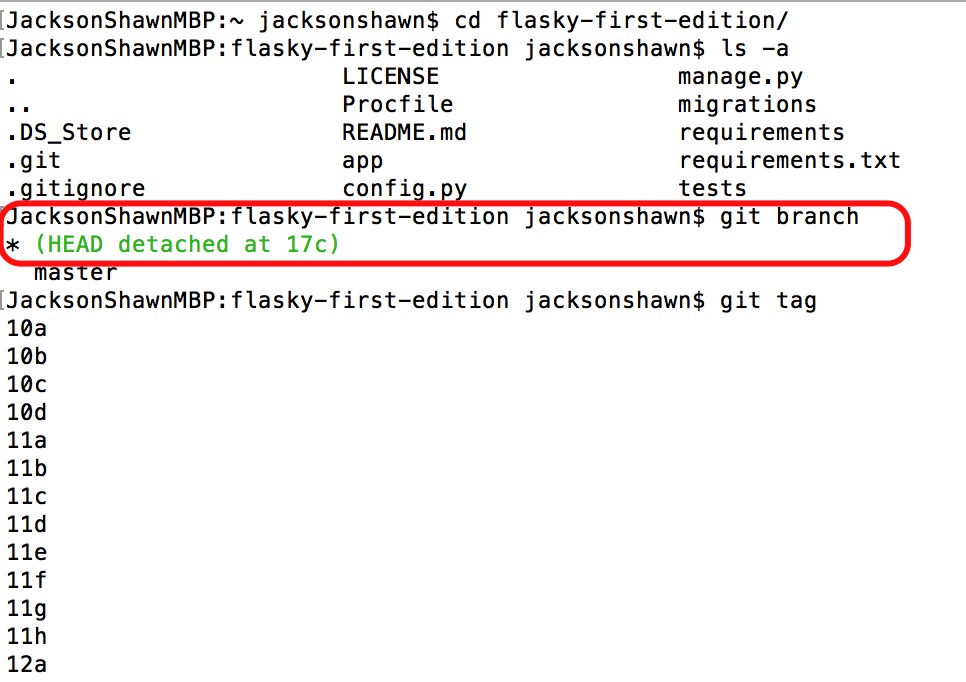
将flasky-first-edition clone到本地后,使用git branch和git tag命令可以检查当前分支和所有历史版本。然后使用“git checkout 17c”就可以提取我们需要的17c版本。这两个命令现在对我来说驾轻就熟,但解决问题之前,花费了我不少时间。
拷贝Git代码注意事项
我按照作者guog描述的步骤,使用”git clone https://github.com/benbendemo/Flaskapp“ 操作先在本地建立了一个Flaskapp仓库(注意:一开始Flaskapp是空仓库)。然后将flasky-first-edition里面全部内容拷贝到Flaskapp里面来,有前辈提醒注意不要把flasky-first-edition包里的.git文件夹拷贝到待部署的仓库(我的就是Flaskapp),否则后面会出错。可能我使用的是Mac,并没有发生这个情况。
Mac终端里使用”ls -a”查看目录,使用”open .git”可以打开.git文件夹(真的是文件夹!)。
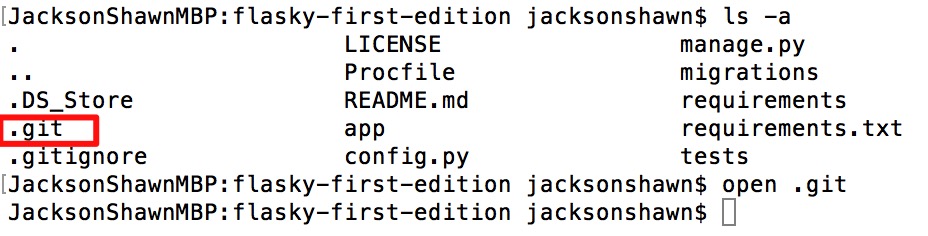
点击.git文件夹里面的config文本文件,可以查看当前git仓库的源信息。
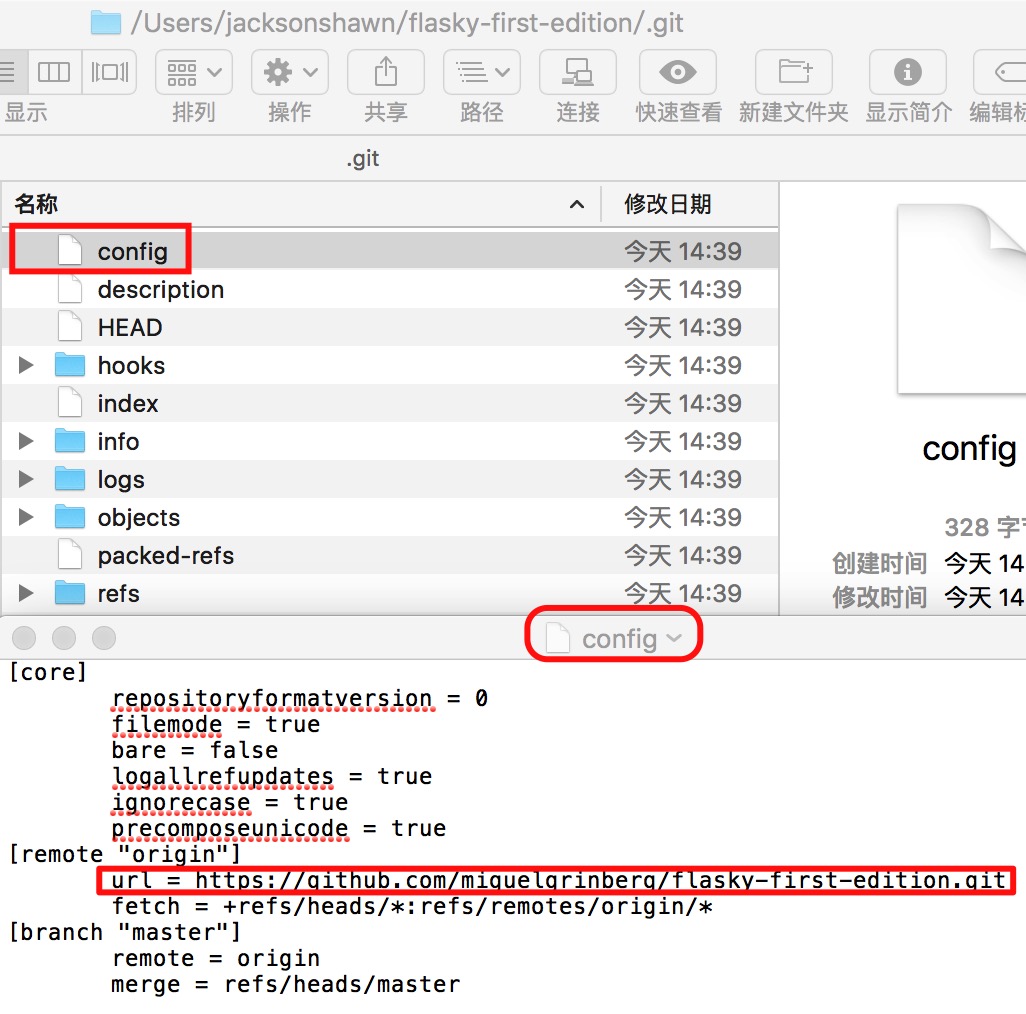
我就是使用这种方法,确保从flasky-first-edition包拷贝到Flaskapp包,git配置信息没有弄错。
Part2: push代码到Heroku
部署过程过程参照作者Rain这篇分享一下flask程序部署到heroku平台的过程文章。当然,部署过程中出现很多问题,他这篇文章写于2015年12月,相对现在也有些古老。Heroku平台本身进行了迭代升级,比如postgresql版本升级到了10.2,requirements.txt里面需要安装的驱动psycopg2对应也需要使用新的版本。另外,需要提一下的是,文中提醒在程序修改数据库的地方都加上”db.session.commit()”。我没有这样做,直接用的17c源码,部署成功后测试各个功能,没有出现任何问题。
Heroku创建数据库名称发生变化
基本操作和Rain同学的一致,只不过现在创建出来的Postgresql数据库,名称不是他文中所写的形式,现在变成”postgresql-concave-36557”这种形式。
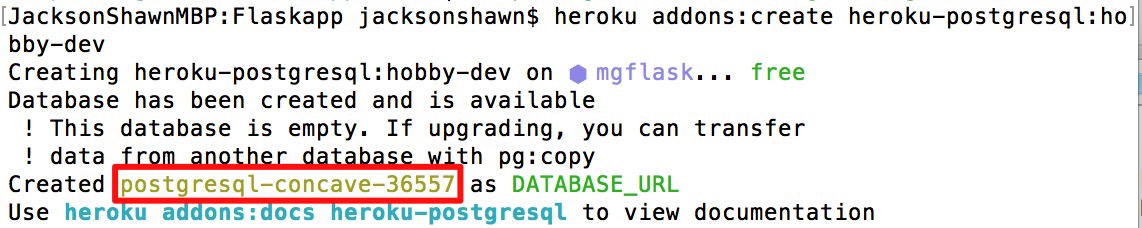
使用Heroku config设置好环境变量后,就可以将本地Flaskapp仓库里面的内容提交到Heroku服务器。设置config变量参照Rain同学文中步骤即可,我就不多余贴图了。
Delopy到Heroku注意事项
注意,Rain同学文章中,在设置好config参数后,直接使用”git push heroku master”进行Deploy,这是有问题的,完整的git提交命令如下,这也是Heroku官方给出的Deploy操作。
|
|
创建runtime.txt文件
我在push代码过程中,遇到图中”No default language could be detected for this app”的问题。
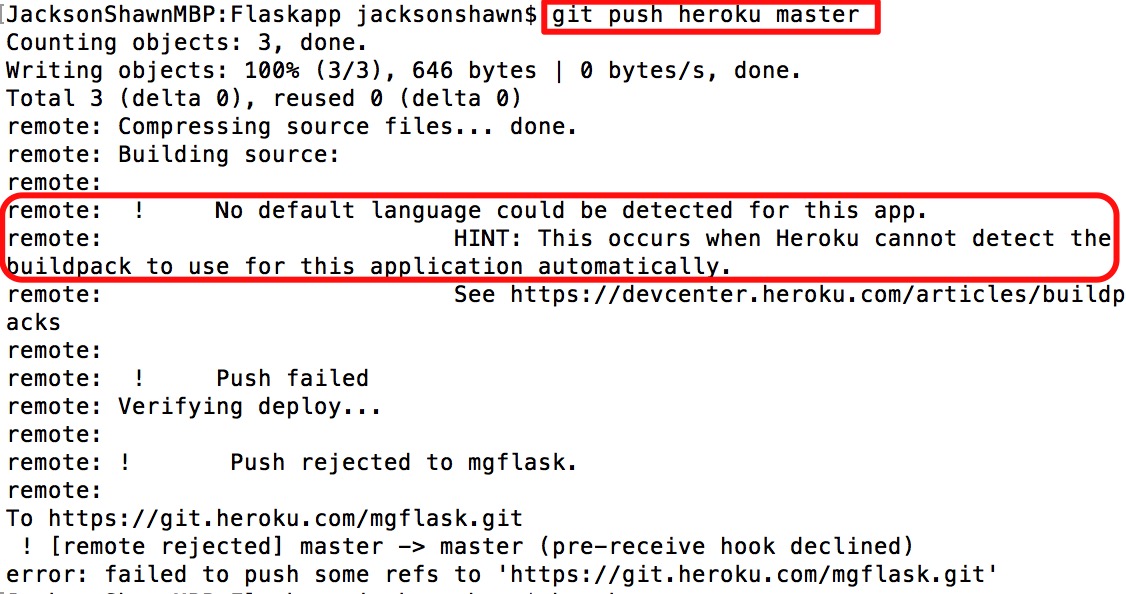
上面这个问题,在Flaskapp仓库下面使用”git init”命令即可解决,解决后重新push时提示安装的是python 3.6.4版本,因为Heroku现在对新建的Python应用默认都使用python-3.6.4版本。在参考SO人家的发帖后,通过Heroku官网给出关于Buildpacks和Python runtime的提示,我创建了runtime.txt文件,加入到了Flaskapp包的根目录。
在Mac终端Flaskapp目录下使用”touch runtime.txt”即可创建文件,文件内容用来指定Heroku部署项目时使用的编译环境,这里我使用python-2.7.14。
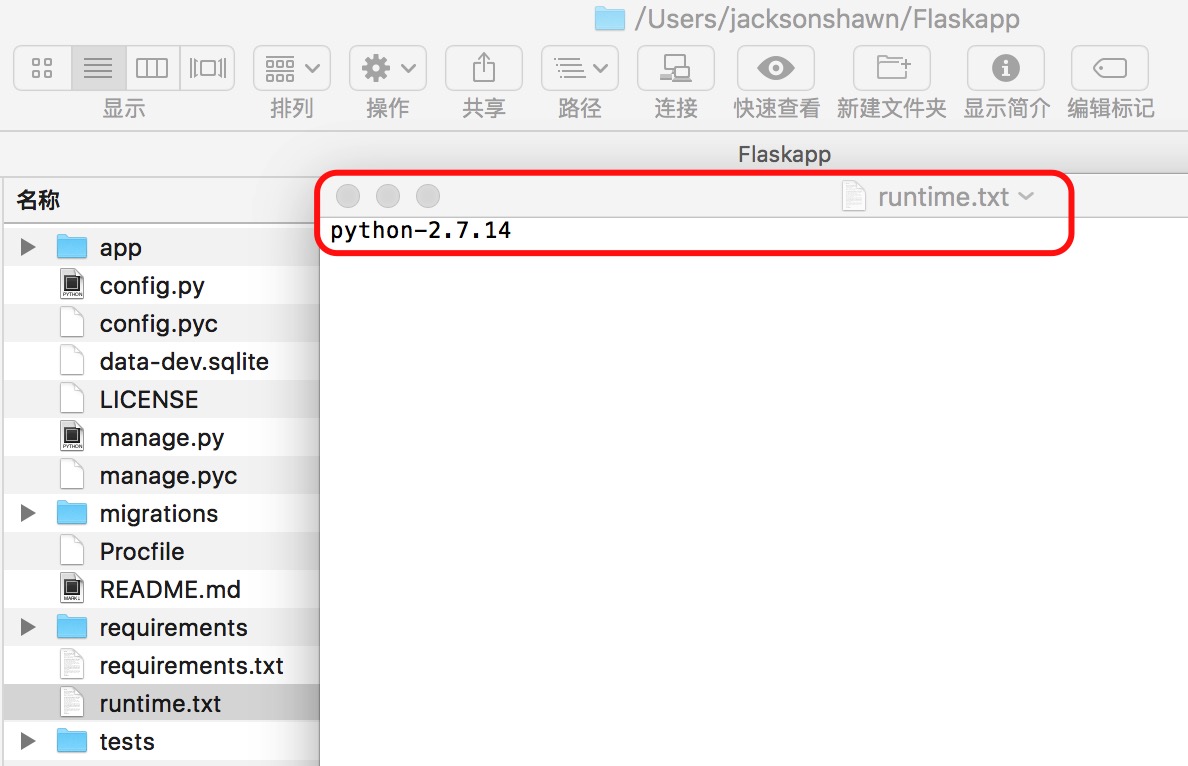
安装Postgresql驱动包psycopg2报错
解决了Python部署问题后,我以为可以大功告成,没想到在安装psycopg2包时出现报错。报错提示:”Error: could not determine PostgreSQL version from ‘10.3’”,在SO和github上都搜不到解决办法。最后想到可能是psycopg2包和当前Postgresql版本不匹配的原因。
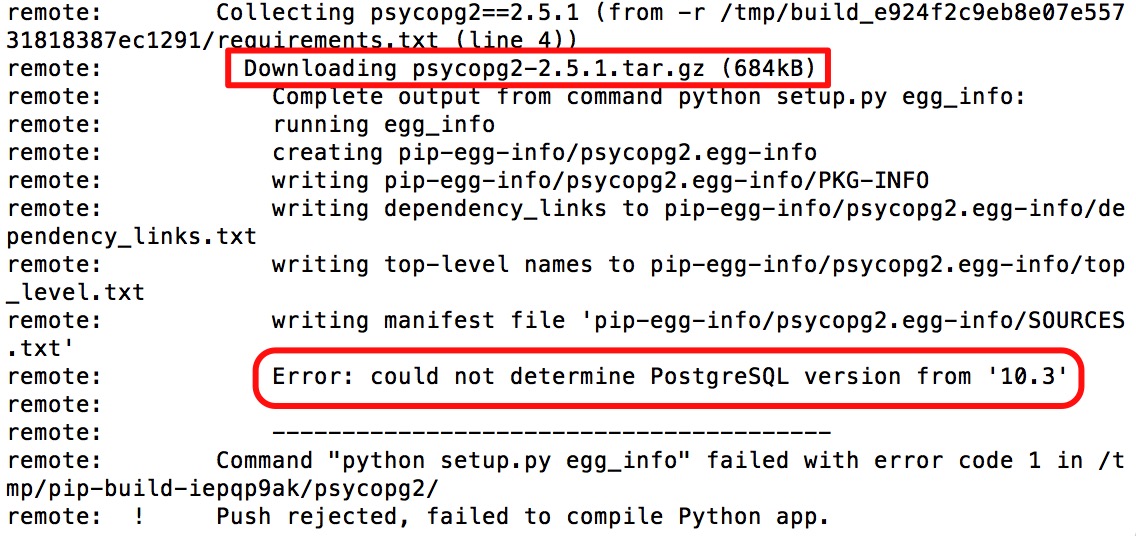
使用”heroku pg:info”查看Heroku服务器里面Postgresql当前版本,版本号为10.2。
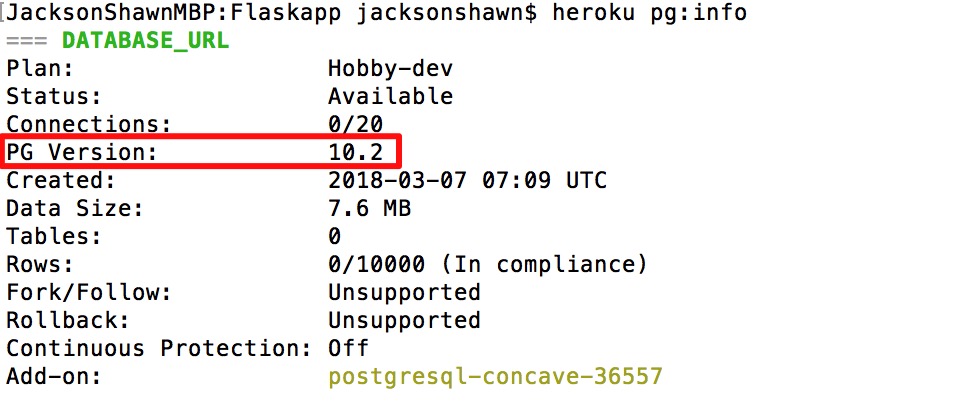
查询psycopg2官网后,最新版本是psycopg2 2.7.4。于是将requirements.txt文件”psycopg2==2.5.1”换成”psycopg2==2.7.4”。重新push后,Deploy成功。
部署成功信息
忍不住贴出部署成功信息。
|
|
最后执行下面两行命令,https://mgflask.herokuapp.com 网站可以正常访问。撒花!
|
|
更新代码到Github
最后将本地Flaskapp里面全部代码更新到我的Github远程仓库。
git add .
git commit -m “ver 1.0” (描述信息可以随便输,会保存到git操作记录里面)
git push -u origin master
Heroku App测试成功截图
使用邮箱注册,能成功收到管理员发送的“账户确认”邮件,点击确认链接,邮箱注册确认成功。登陆后,在Home页面,能过成功显示写博客页面。(奇怪的是,我在本地Mac电脑使用17c和17d,安装这个步骤操作,注册邮箱等能够成功,但始终没有写博客页面,不知道为什么?)
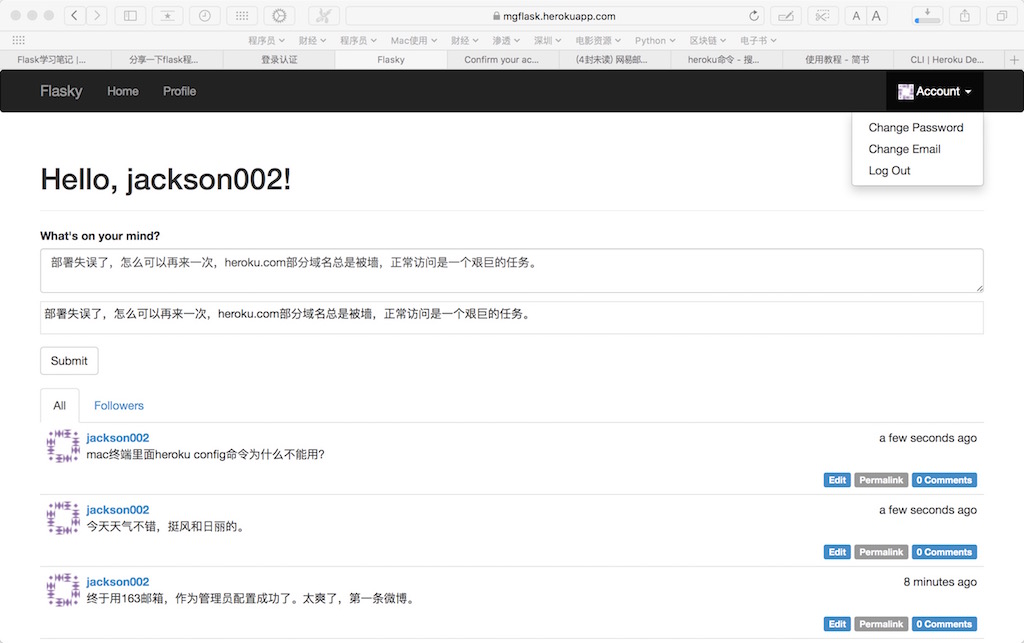
测试能够成功,Flaskapp这个练手项目就先到这里,我需要腾出时间去做其它的事情。日后有空再做完善吧。
参考资料:
